Library of DIY Resources for JobTread
Browse our library of explainers, resources, and step-by-step guides about JobTread

5 Reasons Why Your QuickBooks Online Sync Isn't Working
The most frequent topic that comes up in our Operations Support calls with customers is why the QuickBooks Online sync with JobTread isn't working – or is only kind-of working. We've uncovered many different reasons that the sync doesn't work. If you're struggling...
Troubleshooting
Get quick answer to problems you may be encountering with JobTread

5 Reasons Why Your QuickBooks Online Sync Isn't Working
The most frequent topic that comes up in our Operations Support calls with customers is why the QuickBooks Online sync...
All Resources
View all of our posts in chronological order below

5 Reasons Why Your QuickBooks Online Sync Isn't Working
The most frequent topic that comes up in our Operations Support calls with customers is why the QuickBooks Online sync...
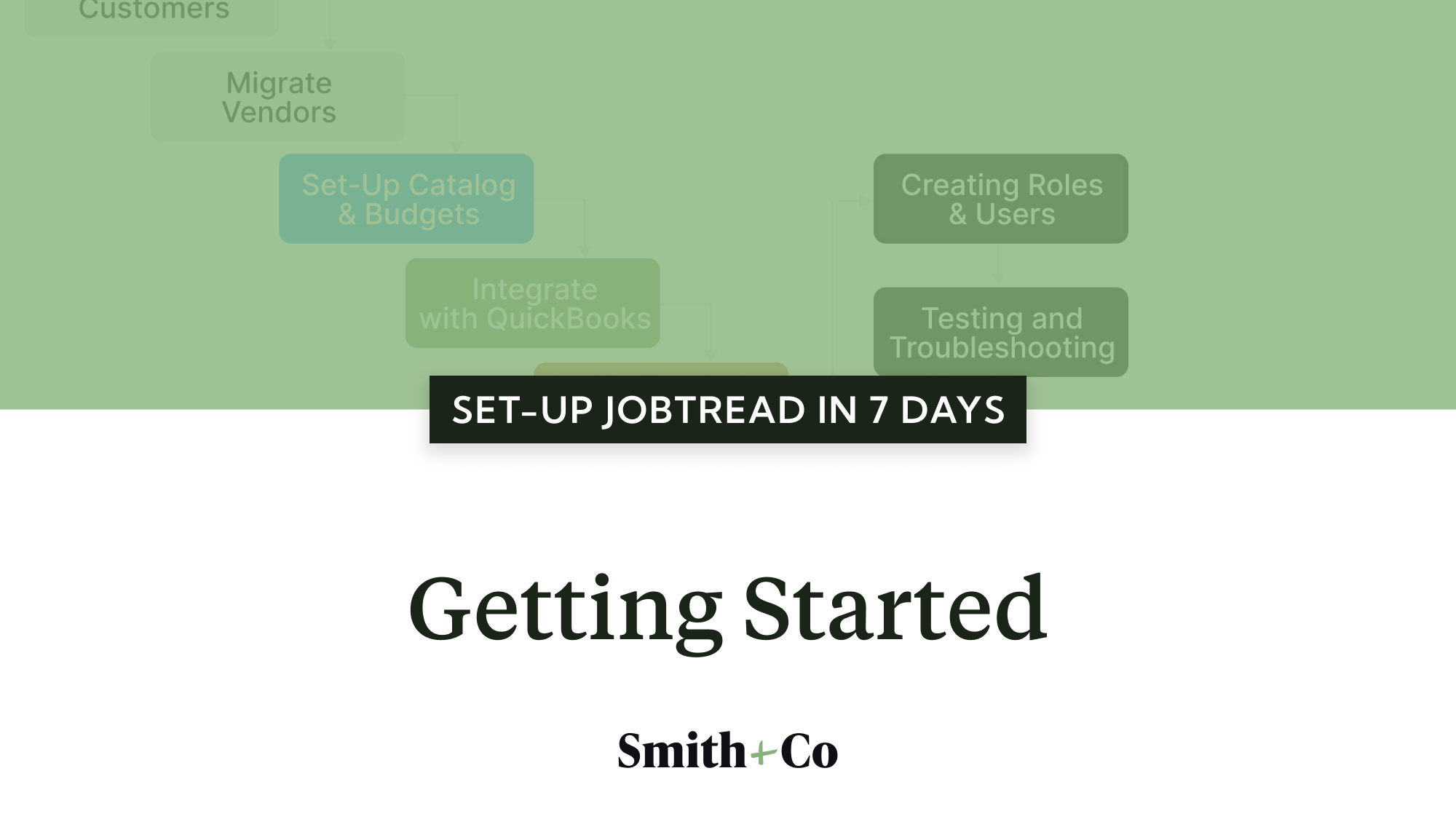
Getting Started
Most new customers to JobTread are overwhelmed by the many options the software has to offer. Even after going through...
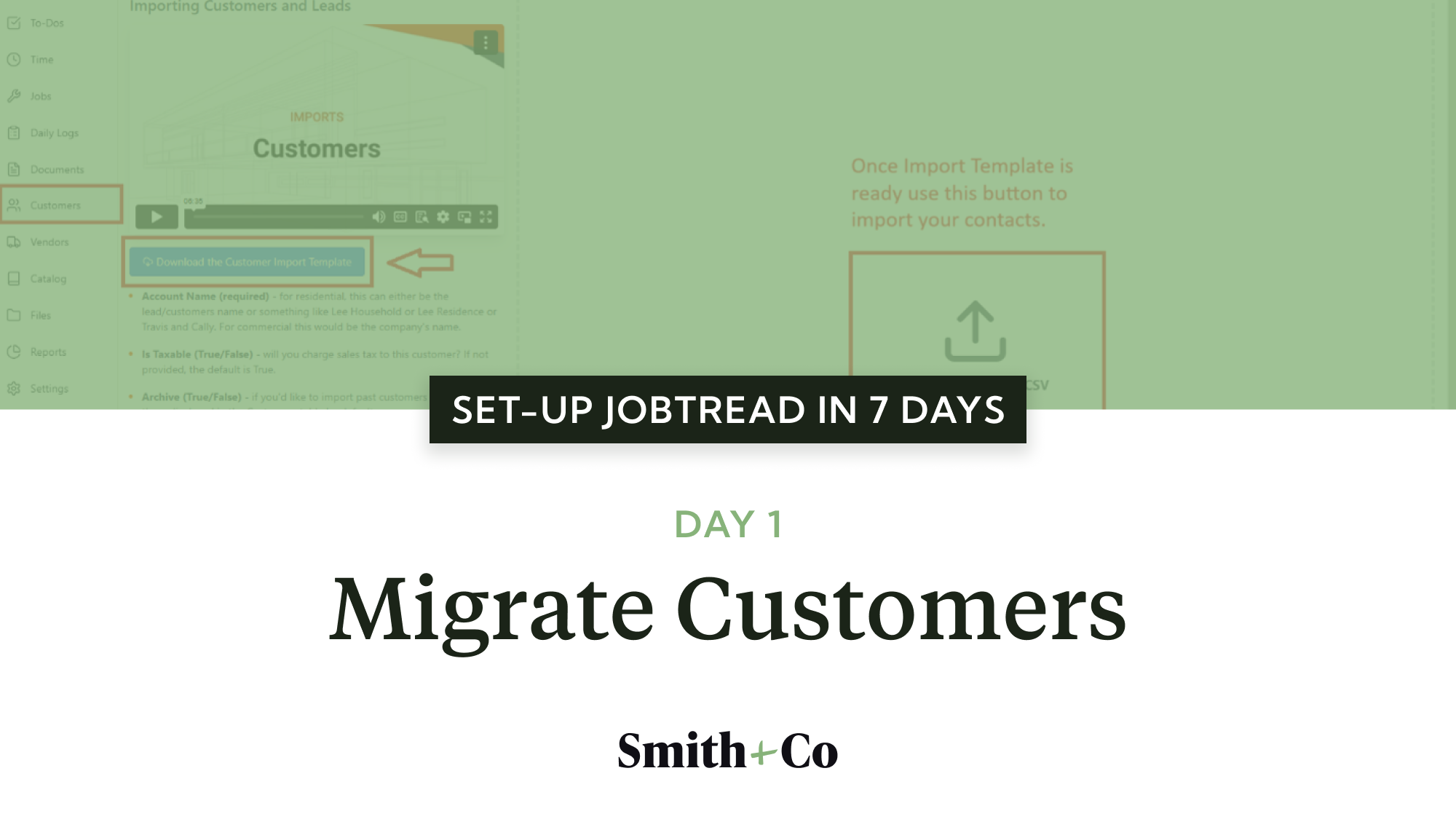
Day 1: Migrate Customers
As a JobTread specialist, I've seen firsthand the difference that a solid foundation can make in the success...
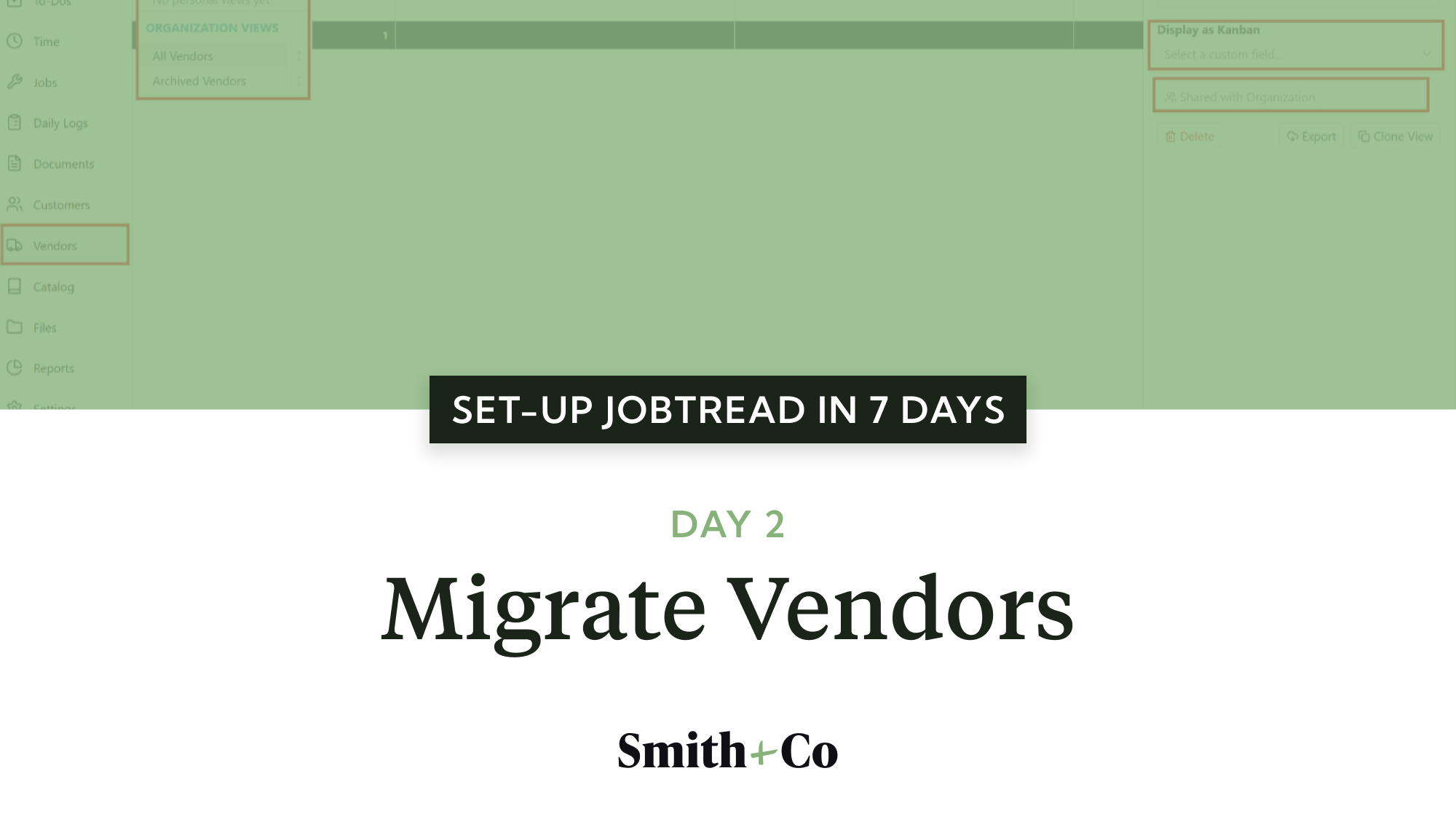
Day 2: Migrate Vendors
In our previous post, we discussed the importance of setting up your customers in JobTread as the critical first step...
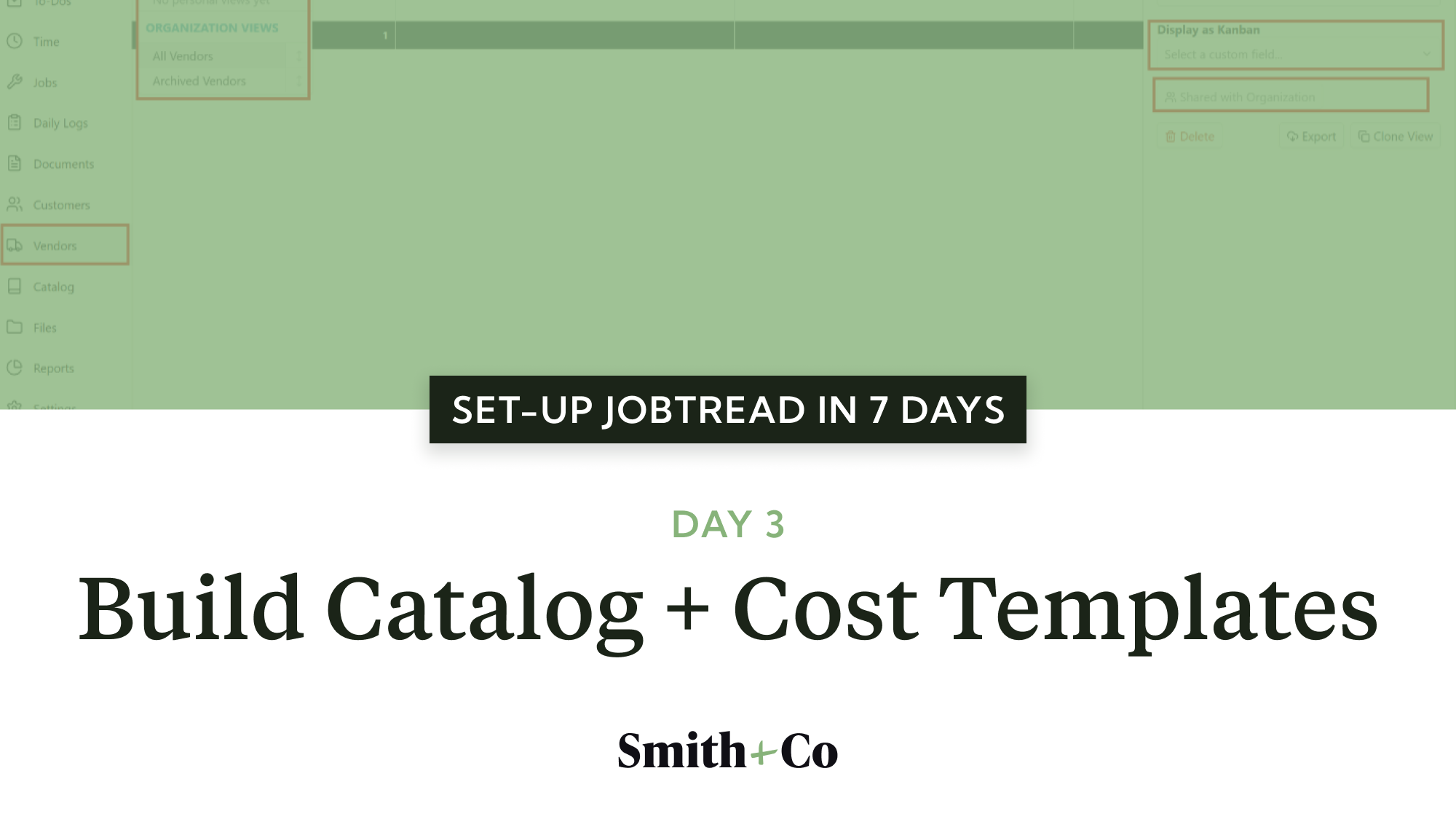
Day 3: Cost Catalog & Templates
You probably purchased JobTread to enhance accurate cost tracking. It is the core promise of the software! But let'...
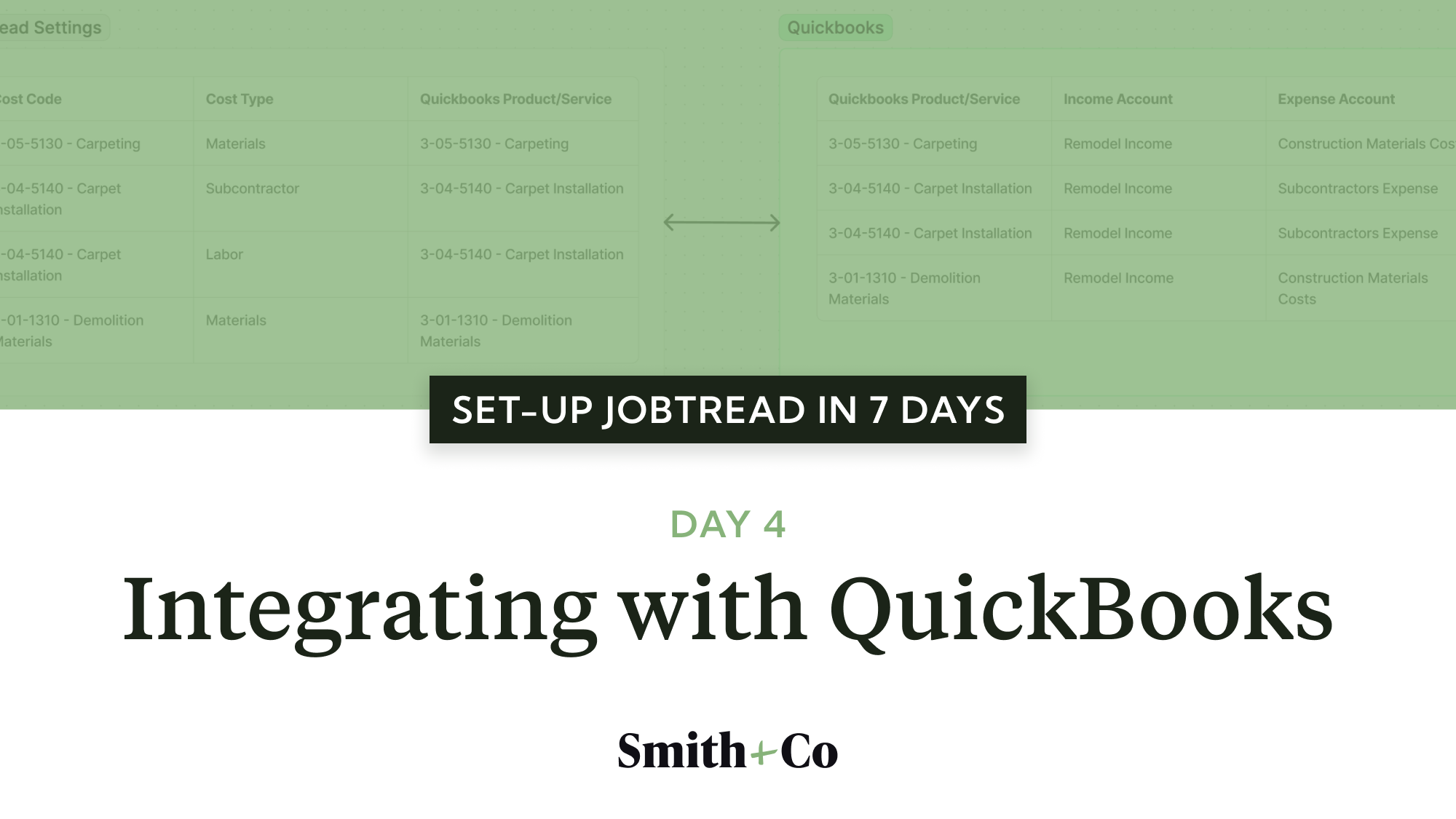
Day 4: Integrate with QuickBooks
This is the part of the set-up that typically causes the most heartburn. Accurate job costing, invoicing, and expense tracking...
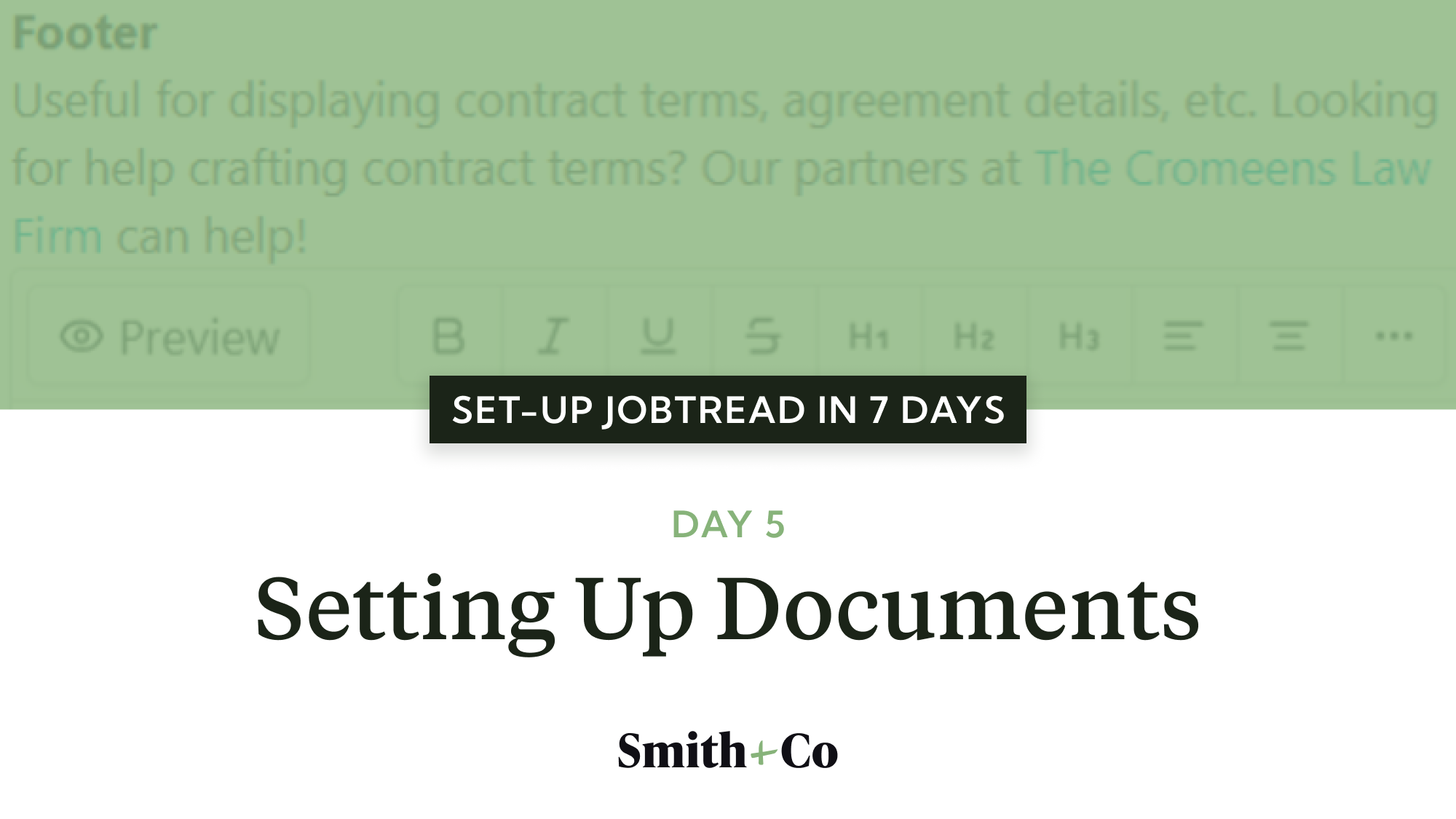
Day 5: Configuring Documents and Workflows
If you’ve ever wondered what differentiates a smoothly operating construction business from one that constantly feels reactive, the answer...
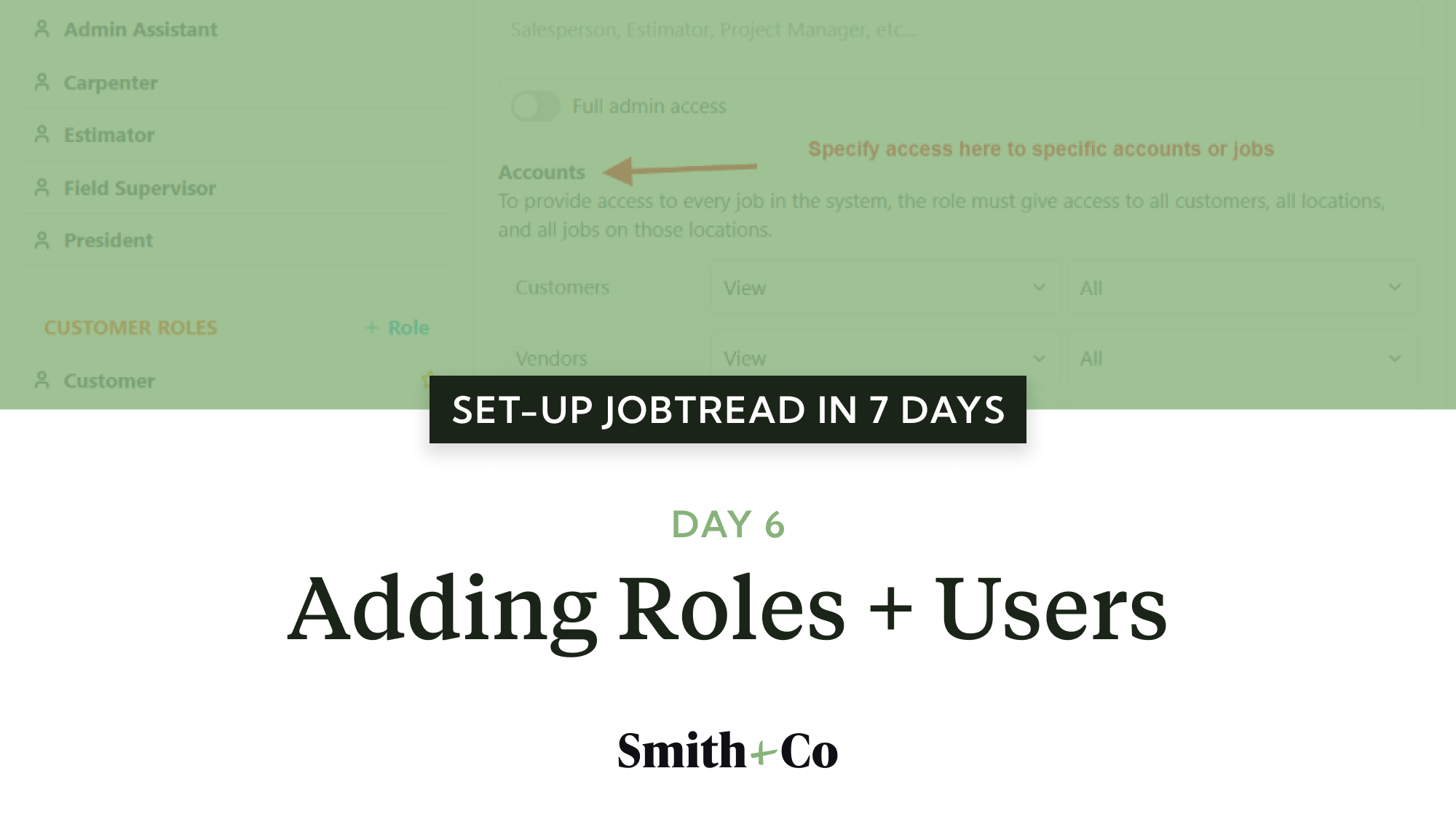
Day 6: Creating Roles & Adding Users
When it comes to managing a team in JobTread, controlling who can access and modify information is crucial. The last...
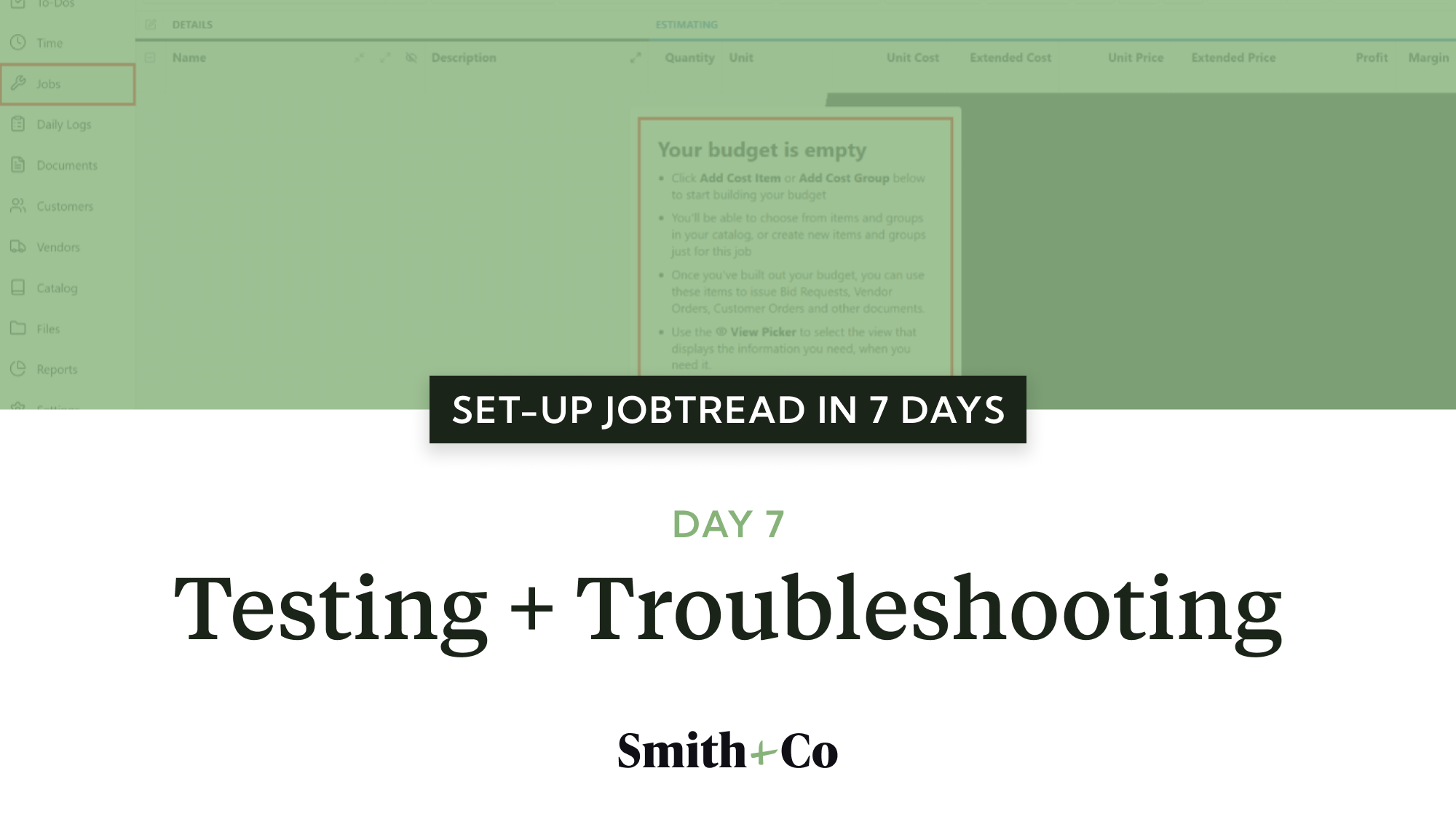
Day 7: Testing and Troubleshooting
Congratulations! You've made it the last day of the basic set-up. At this point, you've imported...
