Set-Up JobTread in 7 Days
New to JobTread? Follow our proven 7-step process to get your JobTread account launched in 7 days. This is the process we use at Smith + Co at the start of our Complete JobTread Set-Up program.
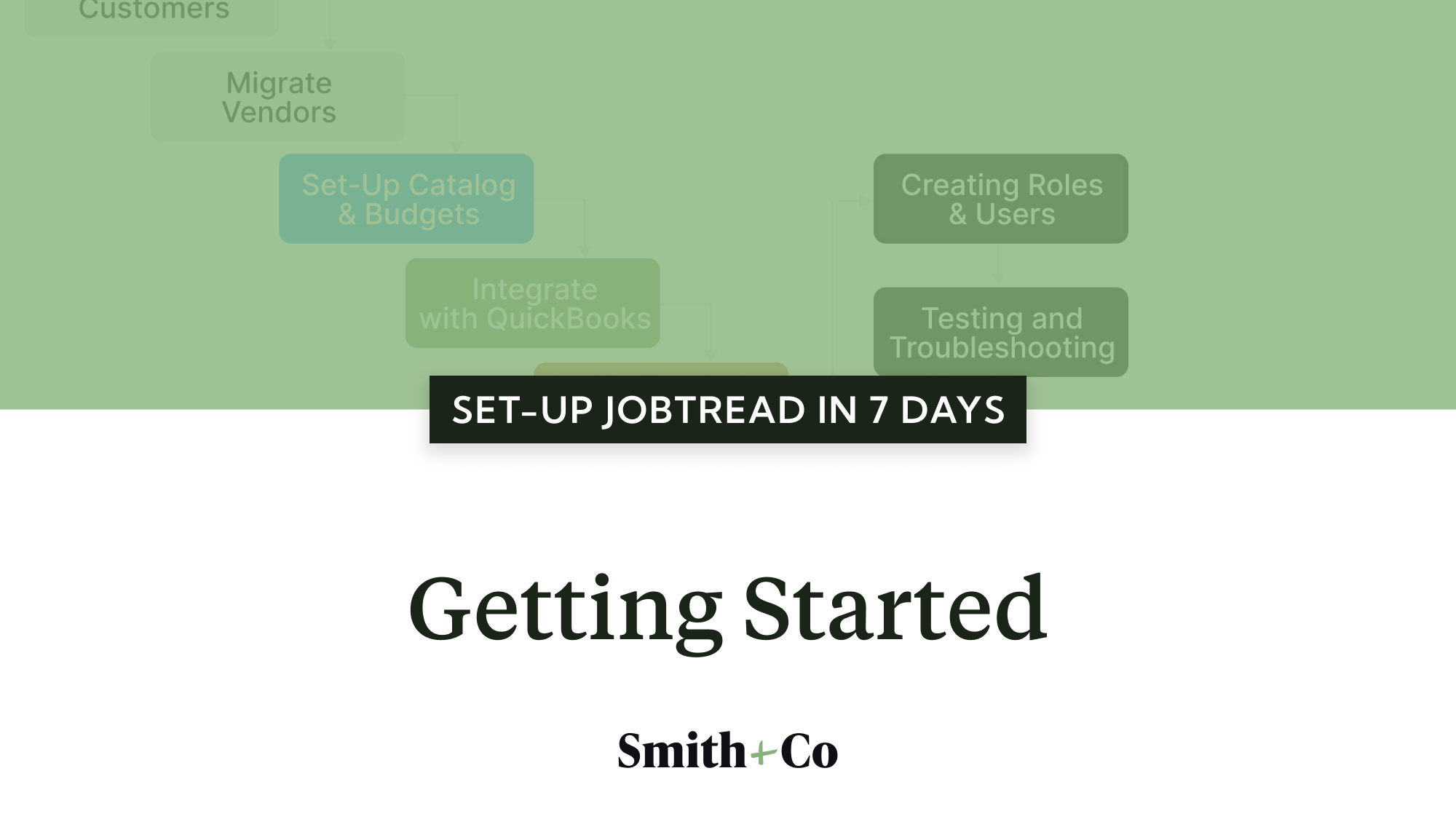
Getting Started
Most new customers to JobTread are overwhelmed by the many options the software has to offer. Even after going through training and onboarding, there are just so many things to set-up. Where do you even begin? We built our Roadmap to Launch to be a straightforward process to get the...
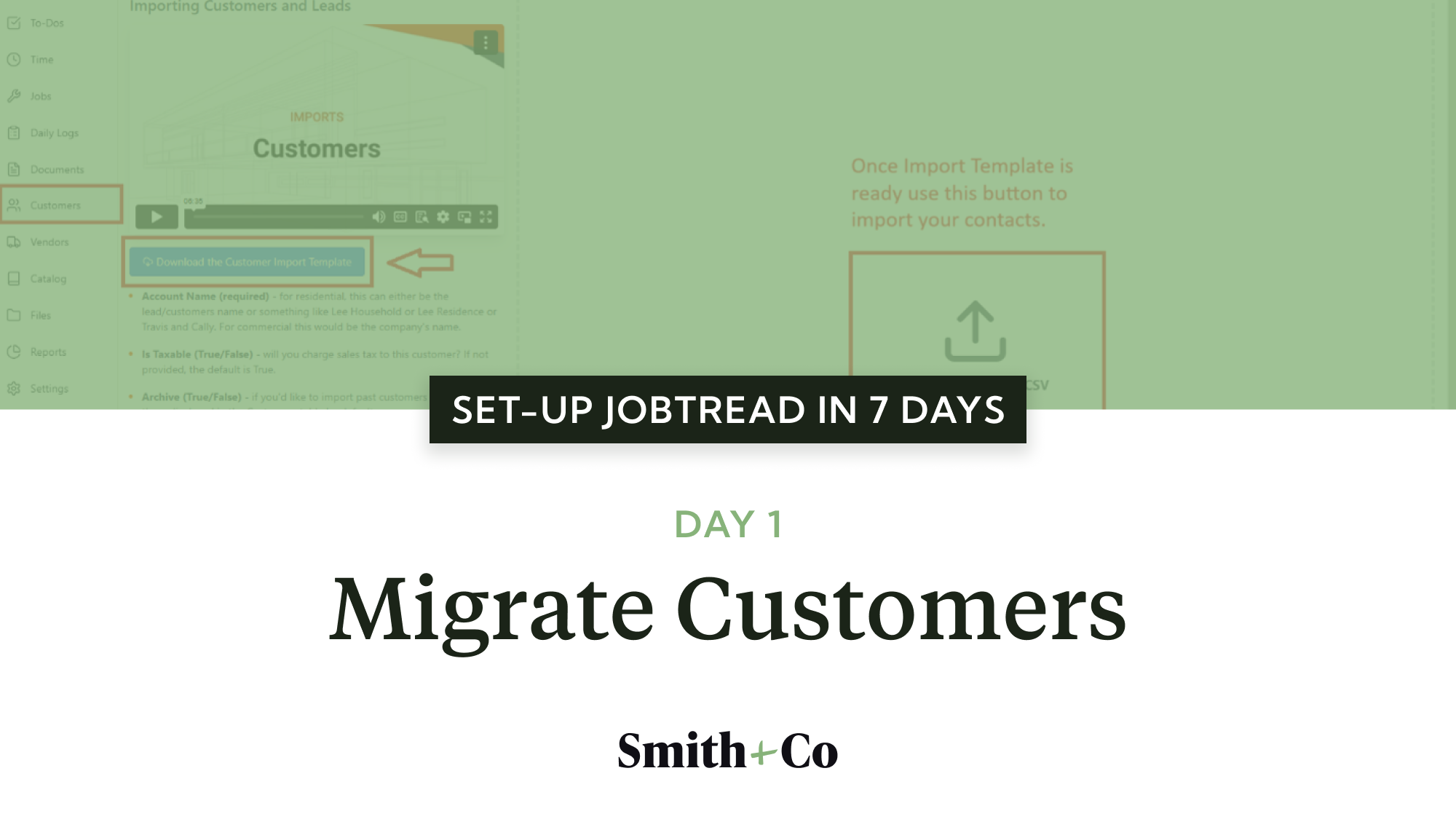
Day 1: Migrate Customers
As a JobTread specialist, I've seen firsthand the difference that a solid foundation can make in the success of a construction management software rollout. And the cornerstone of that foundation? Your customer data. In this post, I'll walk you through the process of setting up your...
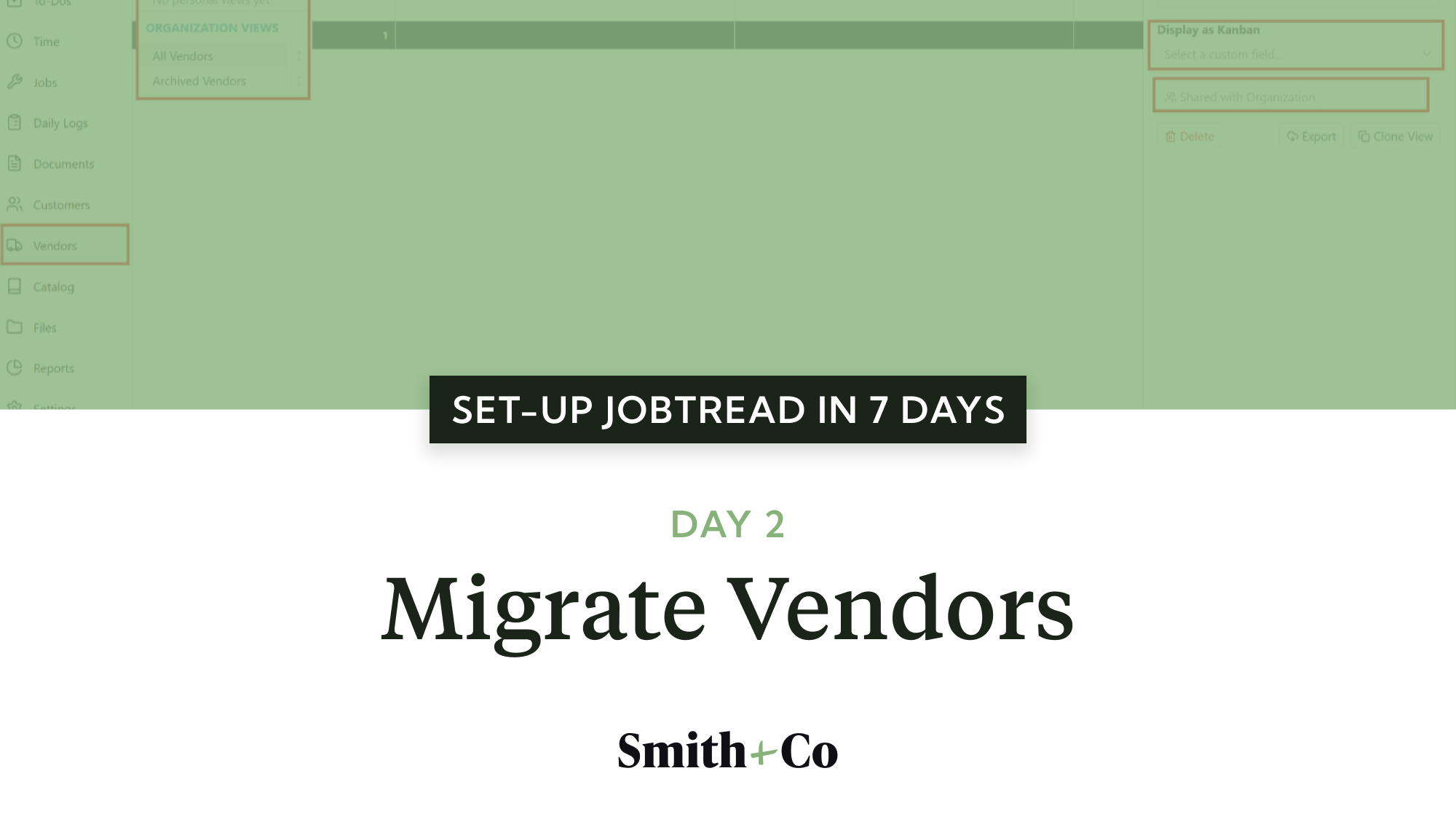
Day 2: Migrate Vendors
In our previous post, we discussed the importance of setting up your customers in JobTread as the critical first step in building a strong foundation. Today, we'll dive into the next essential piece of that foundation: vendor setup. If you're like most contractors, you rely on...
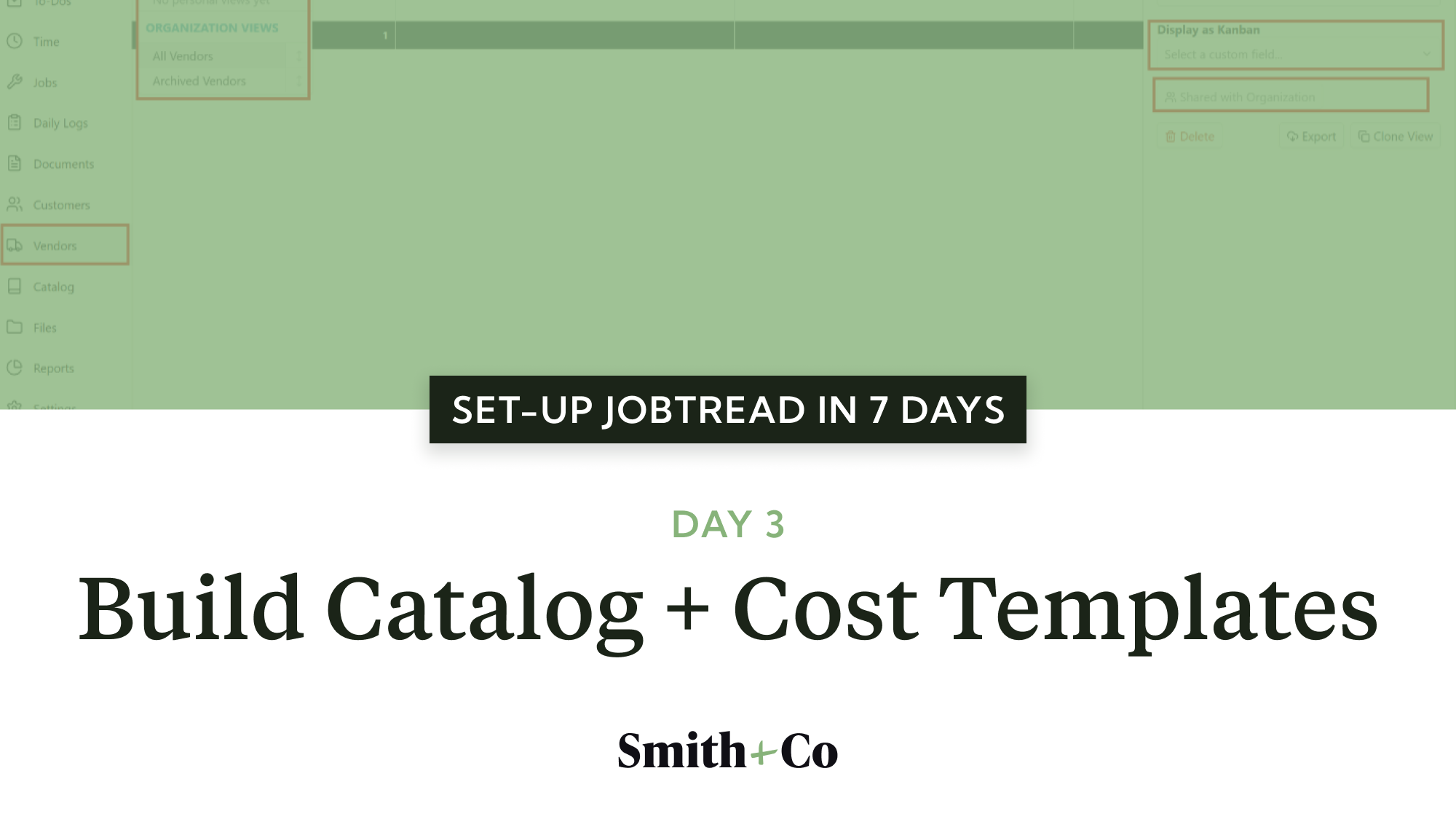
Day 3: Cost Catalog & Templates
You probably purchased JobTread to enhance accurate cost tracking. It is the core promise of the software! But let's face it: wrangling all your cost data into a usable system can be a headache. Having helped a lot of clients through this process, I'm here to...
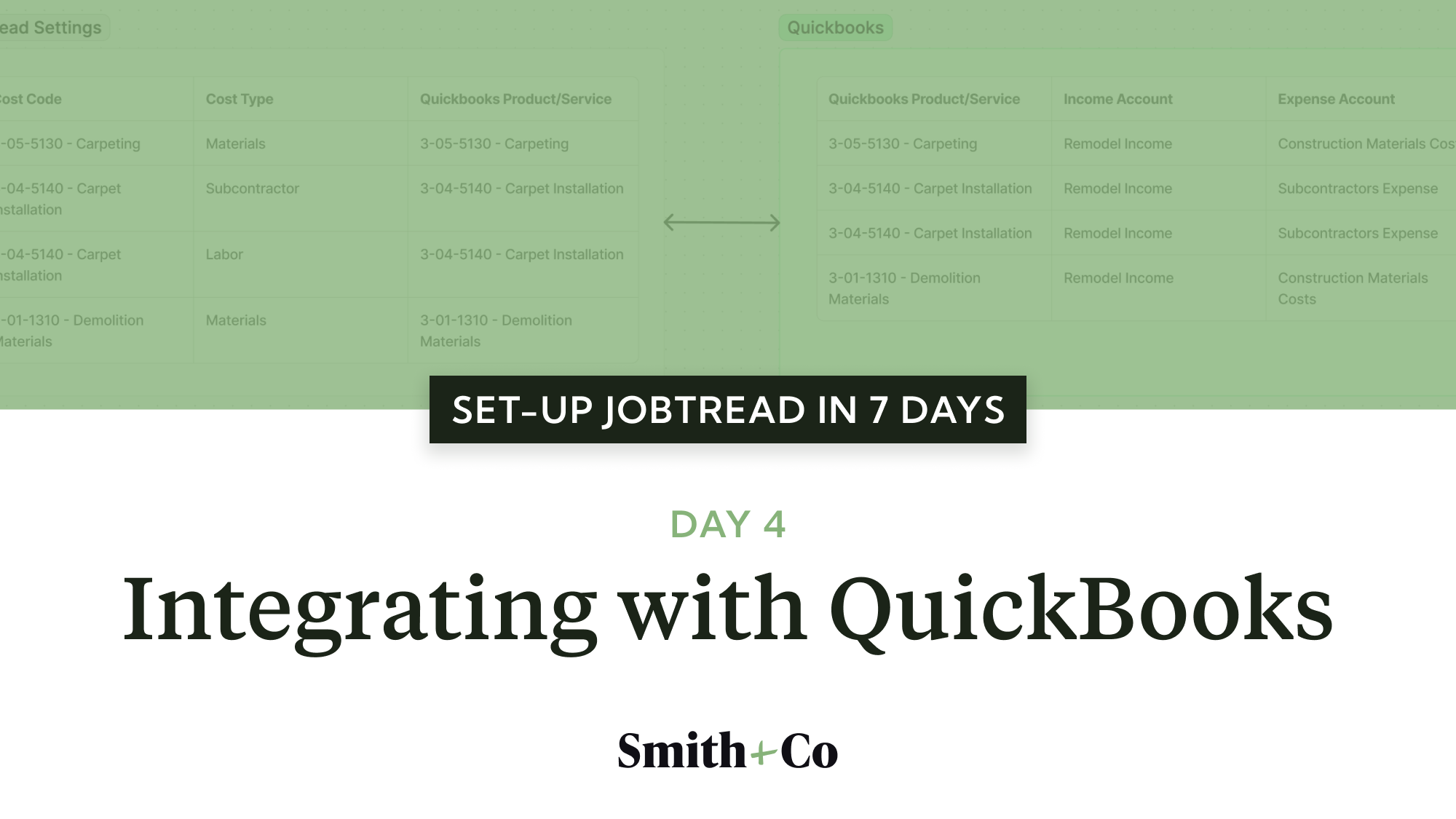
Day 4: Integrate with QuickBooks
This is the part of the set-up that typically causes the most heartburn. Accurate job costing, invoicing, and expense tracking are the pillars of running a profitable business – but it has to happen by integrating JobTread and QuickBooks together. One misstep and you’re left with a tangled mess of...
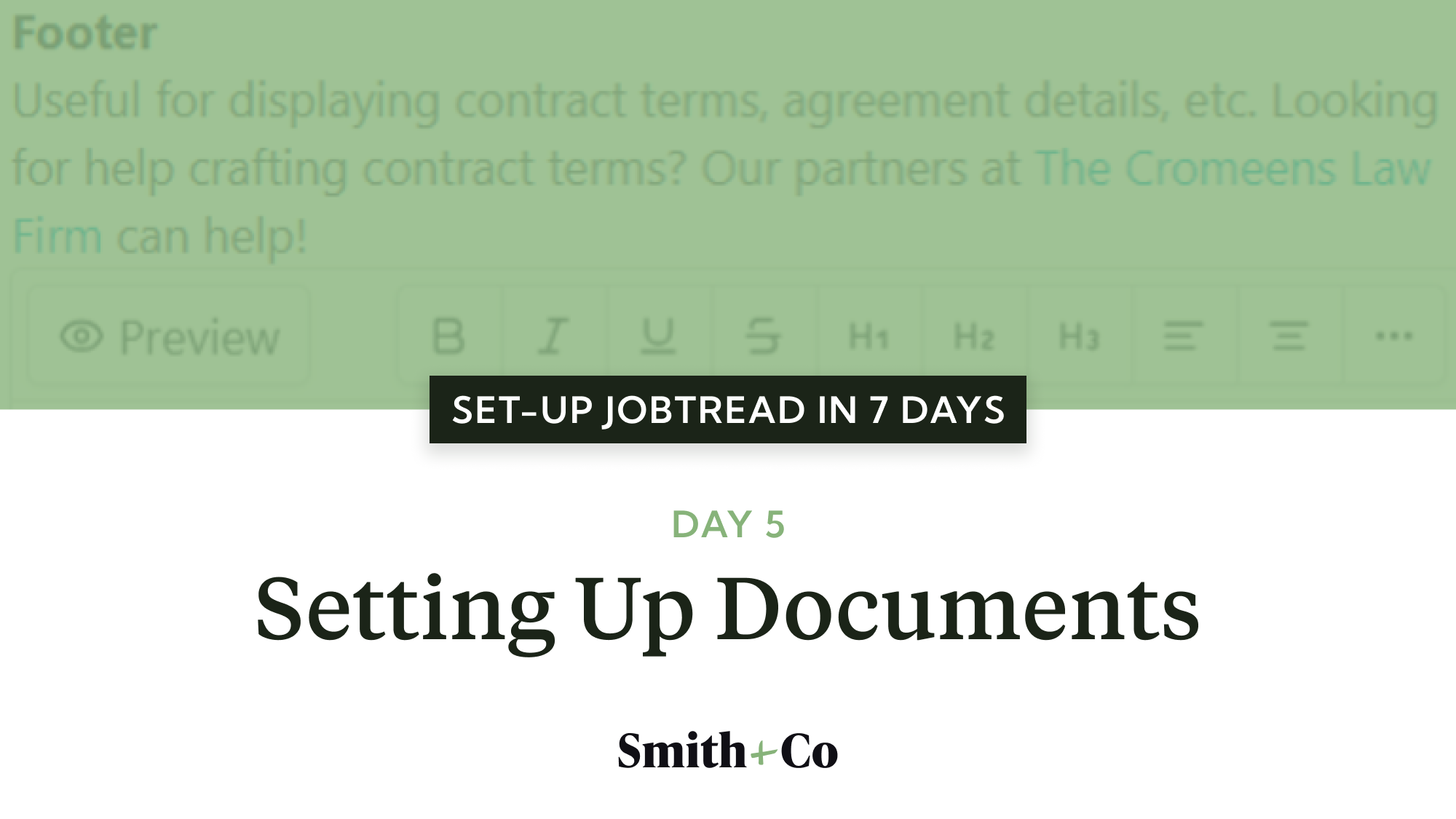
Day 5: Configuring Documents and Workflows
If you’ve ever wondered what differentiates a smoothly operating construction business from one that constantly feels reactive, the answer often lies in their workflow management. While organizing paperwork might not sound exciting, it’s a critical aspect of maintaining an efficient operation. As a JobTread consultant, I’ve worked...
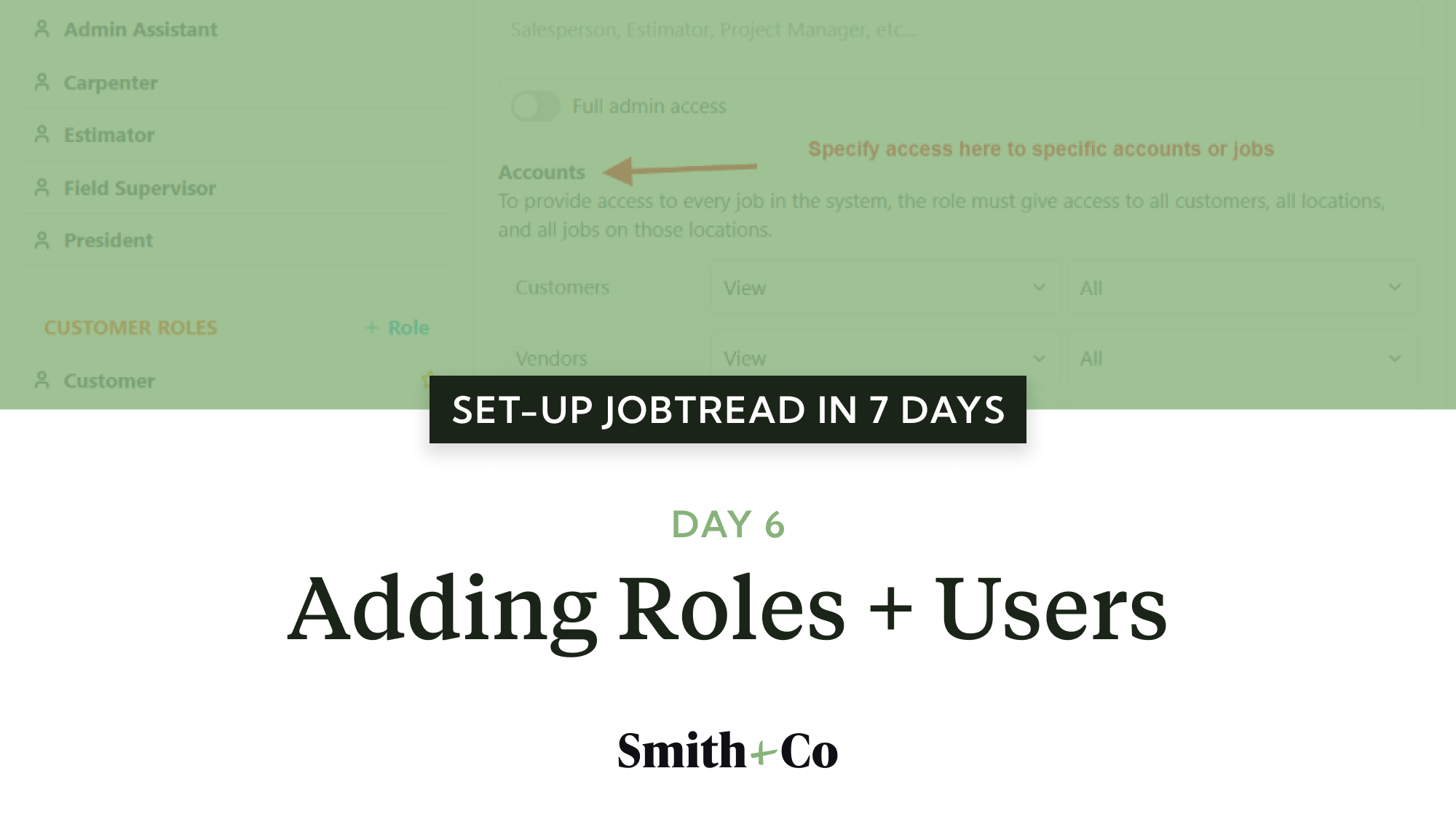
Day 6: Creating Roles & Adding Users
When it comes to managing a team in JobTread, controlling who can access and modify information is crucial. The last thing you want is sensitive financial data falling into the wrong hands or team members being overwhelmed by irrelevant system alerts. That’s where JobTread’s user roles and permissions...
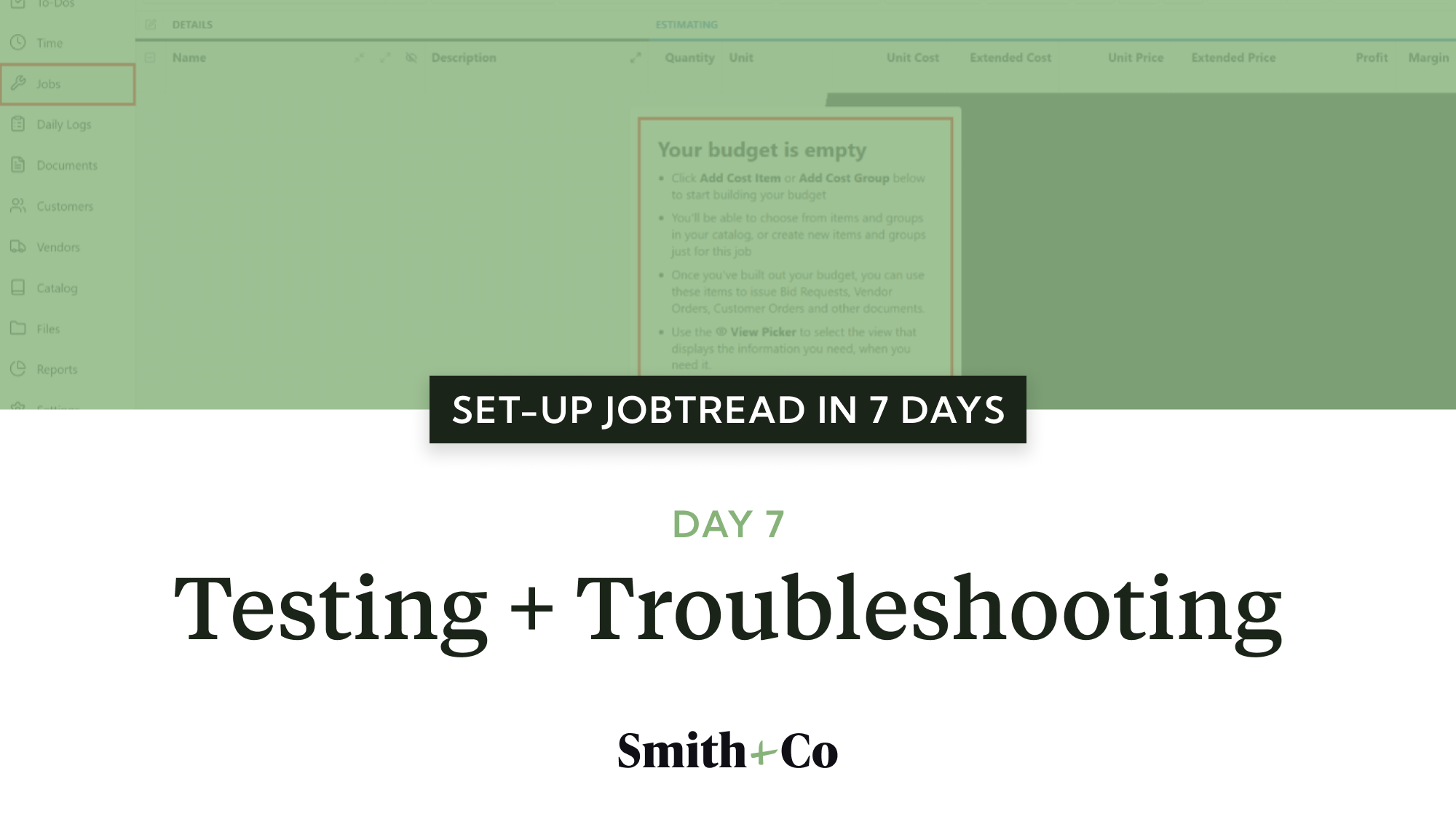
Day 7: Testing and Troubleshooting
Congratulations! You've made it the last day of the basic set-up. At this point, you've imported all of your data and run the basic tests. There's still more to do in order to get JobTread completely set-up. You'll want to build out...